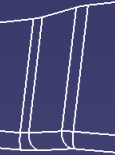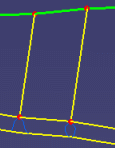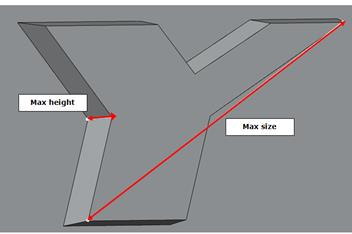Basic Mesh Parameters
Parameters in the Mesh section provide the basic definition of the mesh, such as element size and order.
| Parameter | Availability | Description | |
|---|---|---|---|
| Shape | Surface quad and sweep meshes |
|
|
| Element order | All | Linear or Quadratic. | |
| Midside nodes on geometry | Surface triangle and Tetrahedron meshes | Select to constrain midside nodes of quadratic elements to the support. | |
| Mesh size | All | Specify a mesh size. The specified size is an approximation that Mesh Creation applies wherever possible. | |
| Map | Surface triangle and surface quad meshes | Mapped meshing is used by default for surface triangle meshes and surface quad meshes. Deactivate it (use a free mesh) to smooth mesh transitions and provide a mesh with elements whose size is closer to the user-defined mesh size. | |
| Map mesh the surfaces | Tetrahedron meshes | Mapped meshing is used by default for the
surface mesh used to generate tetrahedron meshes on a volume; deactivate it
(use a free mesh) to smooth mesh transitions.
Mapped meshing is not applied once the surface portion of creating a tetrahedron mesh is complete. |
|
| Minimize triangles in transition | Surface quad meshes |
Enabled by default, creates a mesh that favors quad elements instead of triangles. Engineers prefer quad elements for most structural simulations. Simulations using quad elements are more accurate and achieve better convergence. However, quad elements are distorted or possibly invalid when fit to some geometry shapes. As a result, this kind of mesh creates rougher transitions between mesh regions. If you deactivate this option, Mesh Creation preferentially replaces the distorted quad elements with
triangles and the transitions between regions of the mesh are
smoother (below right). The smoother mesh is the superior mesh transition. Meshes with superior mesh transitions are better for high-speed, low duration high-energy events. |
|
| Minimal mesh | Beam meshes | Creates a single mesh (beam) segment between two vertices instead of multiple segments based on the mesh size. | |
| Layers distribution | Sweep meshes only | Specify how the mesh layer thickness varies through the depth of the
sweep. Use one of the following:
|
|
| Number of layers | Sweep meshes only | The number of element layers created between the source and target faces. | |
| Layer size (or First layer size) | Sweep meshes only | The layer size is the thickness of all layers in a uniform sweep distribution. The first layer size is the starting size of the progression for an arithmetic or geometric distribution. | |
| Layer size ratio | Sweep meshes only, with arithmetic or geometric layer distribution | The layer size ratio is the progression constant for an arithmetic or geometric layer distribution. | |
| Symmetric layers | Sweep meshes only, with arithmetic or geometric layer distribution | Apply symmetry to the source and target faces so the layer progression starts at both ends and ends in the center of the sweep. | |
| Global interior size | Octree tetrahedron meshes only |
Specify a maximum size for interior elements. |
|
| Absolute sag and Proportional sag | Octree triangle, Octree | The absolute sag is the maximum gap between
the mesh and the geometry. The proportional sag is the ratio between the local
absolute sag and the length of the local mesh edge.
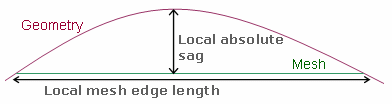
|
|
| Minimum size | All Octree triangle, Octree tetrahedron, tetrahedron, and surface triangle mesh tetrahedron, tetrahedron, and surface triangle meshes, with either absolute or proportional sag |
Specify the element size limit for mesh refinement because of the sag specifications. Use the context menu to remove the default formula (based on the mesh size), and enter a value. |
|
| Mesh edge removal | Octree triangle and Octree tetrahedron meshes |
Specify an edge size below which small edges are removed after meshing.
|
|
| Multiple elements across narrow regions | Octree triangle and Octree tetrahedron meshes |
Generate a mesh with at least two element layers in thin model areas. To create the extra layers, all mesh edges that satisfy one of the following conditions are split automatically:
Note:
Applying multiple elements across narrow regions might
decrease the mesh quality in areas with small geometry
(small edges or thin faces).
|
|
| Narrow region treatment | Tetrahedron meshes |
Specify a narrow region treatment:
|
|
| Minimum number of layers | Surface triangle meshes and Tetrahedron meshes where Refine surface is selected for the Narrow region treatment |
Specify the minimum number of element layers for narrow model regions. |
|
| Growth ratio on surface | Tetrahedron, surface triangle, and surface quad meshes |
Specify the maximum amount (multiplier) by which adjacent surface elements can differ in size. The growth ratio controls the smoothness of mesh size transitions. The default ratio is 1.41. |
|
| Growth ratio in volume | Tetrahedron meshes only |
Specify the maximum amount by which adjacent elements through the volume can differ in size. The growth ratio controls the smoothness of mesh size transitions. The default volumetric ratio is 1.41 (no change allowed). |