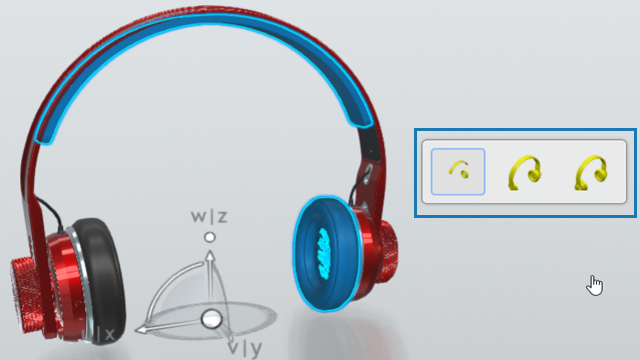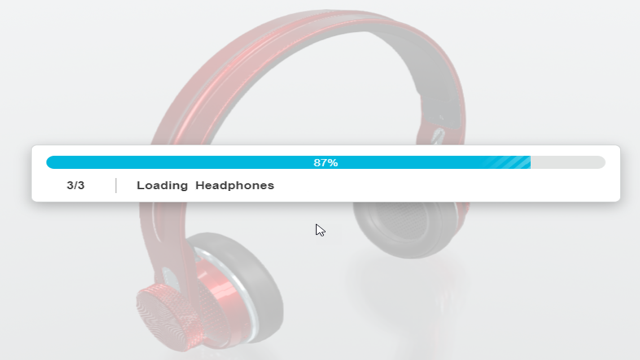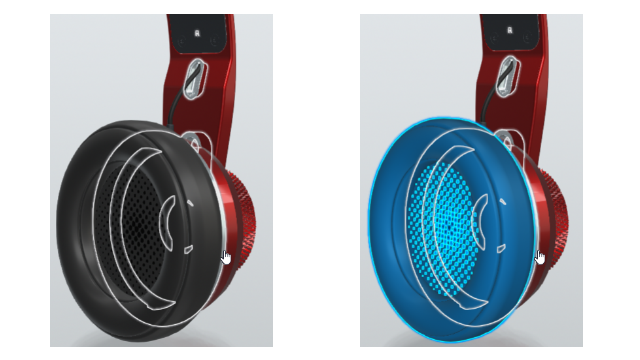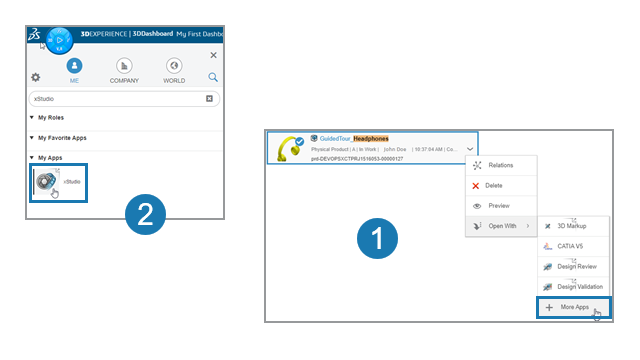What's New | ||
| ||
R2022x FD01 (FP.2205)
- You can now use the Asset Update panel to manage the broken links between the assets and the actors (products or parts) used in your Experiences.
- You can now use the Show Product Tree
 command of the tablet version of xStudio on desktop devices.
command of the tablet version of xStudio on desktop devices. - You can now update a Scene camera that has not captured the latest changes of
the viewport camera, using the Update Scene
 command
directly in the Render Export dialog box.
command
directly in the Render Export dialog box. - You can now select the collaborative space in which you want to import a 3D XML file when importing from the home page of xStudio.
- You can now use a ruler with the Robot to perform linear and angular transformations with your products and parts.
- The Robot provides new options to manipulate and transform your products and parts in the viewport.
- A progress bar now specifies the progression of some actions that you can perform in xStudio and that require some time to complete. For example, when you open an Experience.
- Hovering over a part, product, material, or Scene change now highlights it with a white color in the viewport.
- There are new icons for the following commands of the action bar:
Managing Broken Asset Links
Benefits: The Asset Update panel constitutes an immediate
solution to repair your broken asset links. The panel provides you with suggestions to
automatically repair the broken links. In addition, it also gives you the possibility to
select the parts of your choice to repair those links.
For more information, see
Managing Broken Asset Links
Show Product Tree Command Improvements
Benefits: The Show Product Tree
 command lets you navigate the structure of your products with more flexibility and
precision to select a part while you work in the viewport. The thumbnails give you an
indicative visual representation of the parts of your products, which helps you to
identify these parts more quickly while you use the command.
command lets you navigate the structure of your products with more flexibility and
precision to select a part while you work in the viewport. The thumbnails give you an
indicative visual representation of the parts of your products, which helps you to
identify these parts more quickly while you use the command.
For more information, see
Select a Part of a Product in the Viewport
Updating Scene Cameras in the Render Export Dialog Box
Benefits: The Update Scene
 command
of the Render Export dialog box lets you save time, as it reduces
the number of interactions required to update a Scene camera while you are in the
process of rendering. You do not need to close the Render Export
dialog box to update a Scene camera anymore.
command
of the Render Export dialog box lets you save time, as it reduces
the number of interactions required to update a Scene camera while you are in the
process of rendering. You do not need to close the Render Export
dialog box to update a Scene camera anymore.
For more information, see
Render Export
Selection of the Collaborative Space When Importing 3D XML Files from the Home Page of xStudio
Benefits: You have more flexibility to select the location in which you can import your
3D XML files.
For more information, see
Importing 3D XML Files
Performing Transformations Using the Ruler of the Robot
Benefits: The conjunction of the Robot and the ruler greatly improves the transformation capabilities for products and parts
while you work in the viewport. The ruler gives you more precision to perform these
transformations.
For more information, see
Performing Transformations with the Robot and the Ruler
Additional Options for Transformations Using the Robot
Benefits: The Robot gives you comprehensive control over the position, orientation, and scale of your
products and parts while you work in the viewport.
For more information, see
About the Robot
Tracking the Progression of Actions in xStudio Using the Progress Bar
Benefits: You have more detailed information on the progression of some actions in xStudio.
Implementation of the Prehighlight Mechanism
Benefits: The prehighlight mechanism gives you more visibility on the parts or products
that you want to select. The prehighlight mechanism also helps you to differentiate
preselection from selection more efficiently.
Icons Modified for Some Action Bar Commands
Benefits: The new icons help you to better differentiate the commands of the action bar
from each other.
R2022x GA
- The "Simple" mouse profile was removed. The new default mouse profile is "3DEXPERIENCE." The mouse controls profiles for manipulating the viewpoint in your app are now available in the instead of the app preferences.
- You can now open content in xStudio in two new ways:
- The ambience properties panel now automatically opens after you create a new ambience.
Revised Mouse Controls Profile
Benefits: You can choose and save your favorite navigation mode for all dashboard apps
within your preferences.
For more information, see
Customizing Preferences
Selecting a Mouse Profile for Dashboard Apps
New Ways to Open Content or an Experience in xStudio
Benefits: You have greater flexibility to open content in xStudio.
For more information, see
Social and Collaborative | Structured Collaboration & Collaborative Content | 3DSpace | Managing Content | Opening Content in Apps
Search Result Options
Opening the Ambience Properties Panel Automatically after Ambience Creation
Benefits: You can directly edit the properties of the ambience you created.