Mold Tooling Design | |||||||||
|
| ||||||||
Mold Tooling Design provides the following work Flow with a Mold Project
| Roles | Command | ||
|---|---|---|---|
| 1 |  |
|
|
| 2 |  |
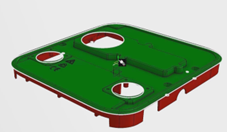
|
|
| 3 |  |
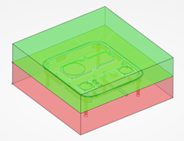
|
|
| 4 |  |
|
 
|
| 5 |  |
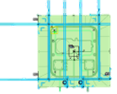 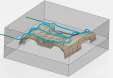
|
|
| 6 |  |
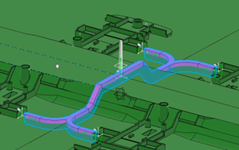
|
|
| 7 |  |
|
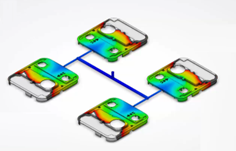
|
| 8 |
 |
 |
|
| 9 |
 |
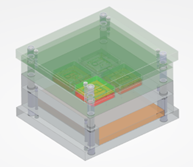
|
|
| 10 |
 |
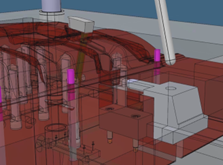 |
|
| 11 |
 |
 |
 |
|
|
Another possible approach is working from a Mold Project:
- You create a Mold Project.
- You insert the design part in the Mold Project.
- Mold Tooling Design guides you through the conception of the Mold Base (Conceptual or detail design), as you create:
- Molded Part Publications
- An Insert Unit (Optional)
- A Multiple Layout Insert (Optional, applies only to multiprints)
- A Mold Base.
For more information, see Creating a Mold Project.
You can also work with a product structure you have created, used as template.
Mold Tooling Design can be considered as a tools box for mold makers. Use these tools to create Cooling Circuits and Runners and to place Components, Ejectors or Adaptive Systems.
Mold Tooling Design is a nativeapp available on the Cloud or on Premises.
For information on accessing Mold Tooling Design, see Opening an app from the Compass topic in the Getting Started User's Guide.
This product might use or depict Intellectual Property (IP) protected data. It is the user’s responsibility to safeguard the IP protected data when allowing others to view, export, or print the data. This includes the thumbnail representations of parts or assemblies used in markup screens. For more information on the use of IP Protection and safeguarding IP Protected data, see Social and Collaborative: Enterprise Modeling and Execution: IP Controlled Access.