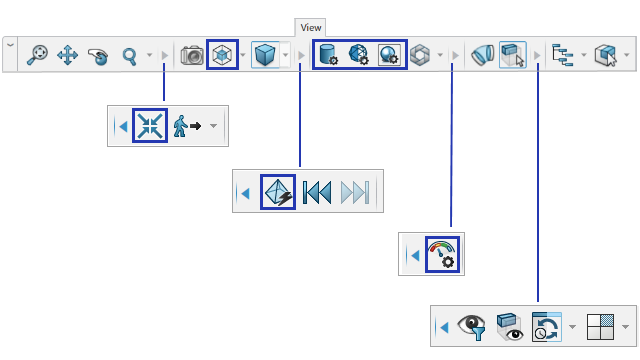What's New | ||
| ||
R2022x FD01 (FP.2205)
- The default background for the Basic ambience now has a gray uniform color.
- A new tessellation mode that does not require any numerical value is now available.
- The parameter that lets you reduce the amplitude of noise has been renamed and has a new default value.
- You can now use the Datagrid View
 command to
switch to a datagrid view, that displays the objects in a table.
command to
switch to a datagrid view, that displays the objects in a table. - When deleting a nonreusable representation (that is, a mono-instantiable representation), the instance and the reference are simultaneously deleted.
Background Color for the Basic Ambience
Benefits: The consistency between native and
dashboard
apps is
improved.
For more information, see
Use Design Ambiences
Colors
Auto-adaptive Tessellation Mode
Benefits: The appropriate value is internally computed to provide the best
accuracy.
For more information, see
3D Accuracy
Clamping in Interactive Ray Tracing
Benefits: The clamping is improved and the parameter name fits the new
behavior.
For more information, see
Interactive Ray Tracing
Displaying Objects in Graph View in Relations
Benefits: The datagrid view displays all the information available in graph view in a
more condensed way, which gives you a wider view of the objects loaded in the widget and
lets you process a large number of objects.
For more information, see
User Interface: Toolbar
User Interface: Context Menus
Customizing the View
Representation Reference and Instance Deletion
Benefits: Unused representation reference are deleted when their nonreusable instance is
deleted.
For more information, see
Deleting Objects
R2022x GA
- Commands available in the View section have been reorganized and some icons have been redesigned.
- You can now use the Glow Polite prehighlight and highlight types when preselecting and selecting objects.
- You can now use the OpenXR library.
- You can now automatically update a section or clipping contour when you perform any product modifications such as hiding a product or moving a product interactively.
- You can now use the clipping tool for GEOVIA block model data.
- The thickness and band analysis modes are now removed from the global Measure Item and Measure Between commands. Measure Thickness and Band Analysis are now available as dedicated commands.
- You can now activate or deactivate measurements inside a part from the context menu.
- You can now compute measurements based on the canonical or geometry type of the selected element.
- You can now include or exclude detail sheets from printing when exporting a drawing representation with multiple sheets.
- The > Legacy Preferences command was removed.
Improved View Section in the Action Bar
Benefits: You now have a greater visibility of the most used visualization
commands.
For more information, see
Native Apps Basics: View Section
Native Apps
Advanced: View Section
Selecting and Preselecting Objects
Benefits: It is now easier to see the preselection and selection of faces, annotations,
or lineic and point elements
For more information, see
Selection
Configuring HMDs
Benefits: The OpenXR device library makes the integration of VR (Virtual Reality) and AR
(Augmented Reality) devices easier.
For more information, see
Navigating a
Virtual Environment Using HMD
Updating Product Structure Modifications
Benefits: Updating a section or clipping contour is now easier and faster.
For more information, see
Sectioning
Clipping
Using the Clipping Tool
Benefits: The GEOVIA data analysis using the clipping tool is now improved.
For more information, see
Using Clipping Tool
Measuring Thickness and Running Band Analysis
Benefits: The user experience while measuring thickness and running band analysis is now
improved.
For more information, see
Measuring Thickness
Running Band Analysis
Activating or Deactivating Measurements
Benefits: You can prevent unnecessary updates from users by deactivating the
measurements.
For more information, see
Measuring Geometric Entities
Computing Measurements
Benefits: Computing measurements is now easier.
For more information, see
Measure Tools
Saving a Drawing Representation to Another Format
Benefits: You can now generate a document that contains only the sheets you
need.
For more information, see
Graphics Formats
Legacy Preferences
Benefits: There cannot be any confusion anymore between the former and the new
preferences.