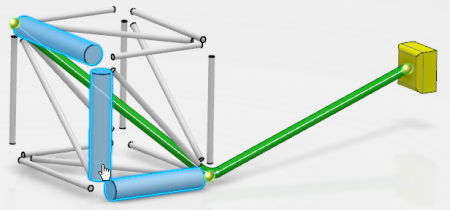The Cube of Possible Solutions provides all the available
design solutions to orthogonalize a branch section.
It is displayed when clicking:
- An impacted and highlighted branch section. The Cube of Possible
Solutions helps you orthogonalize it.
- An existing orthogonal section. The Cube of Possible Solutions
helps you select another designing solution.
- An existing section which is not orthogonal and not impacted. The
Cube of Possible Solutions helps you orthogonalize it.
When you select a section to orthogonalize it, the Cube of Possible
Solutions is displayed along with the design solutions.

Pausing your pointer over a solution highlights it in the
3D area.
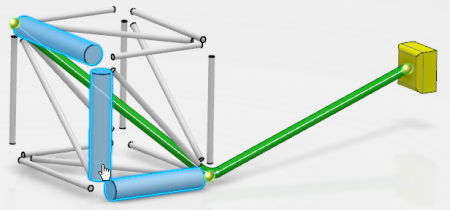
Selecting a solution edits the section.

Note:
Once an impacted branch section is orthogonalized, the section
retrieves the same color as the rest of the branch.
While working with orthogonality, you can ignore the notifications
provided by the assistant. Taking one of the following actions discards
highlighted branch sections:
- Continuing the routing process and adding a new route element.
New impacted sections may appear.
- Selecting a passing point to display a
context toolbar
- Selecting a branch section not impacted by orthogonalization
- Selecting any commands inside a
context toolbar
- Editing properties in the
Branch Properties panel and validate the
modifications
Note:
Even after discarding a notification, you can select a branch
section at any moment of your design to orthogonalize it.